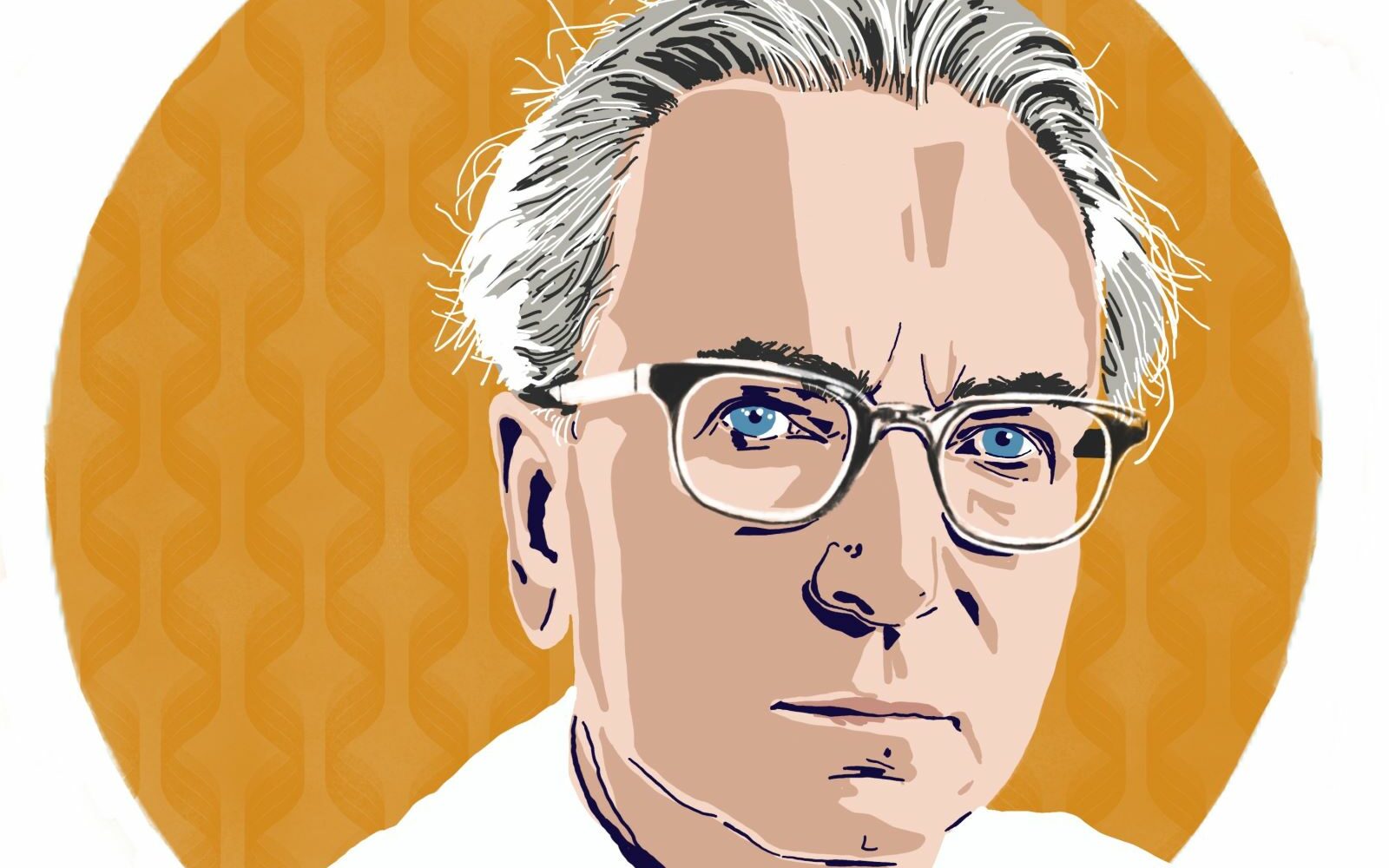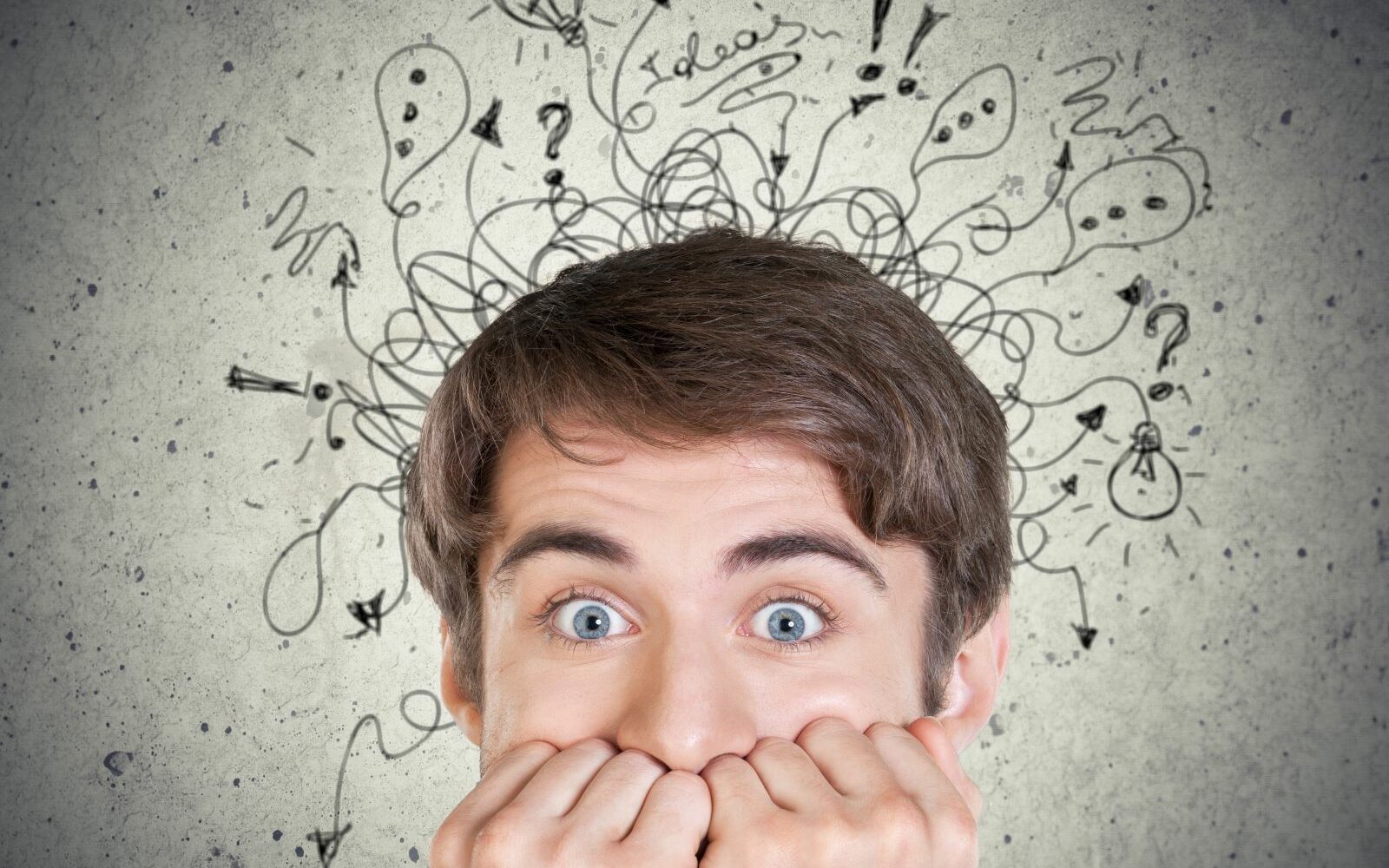Years ago I had a conversation with someone who was seeking investors to help fund a company where they would bid on unclaimed shipping containers. At these auctions bidders were not allowed to inspect the contents of containers they were trying to buy. They had no insight into if they were buying something valuable at a bargain price, or if they’d end up with a pile of merchandise that would be an uphill battle to resell.
This didn’t sound to me like an investment opportunity that Benjamin Graham would encourage!
Meetings are an investment of time
Meeting invitations without agendas remind me of this high risk investment opportunity. Often we’ll have a meeting title, which gives us a vague idea of what the organizer has in mind, but then it’s a roll of the dice on if the actual planned content of the meeting is valuable. If I’m managing risk on how to best invest my time, which is my most precious and finite resource, this meeting invitation falls into the high risk category.
When sending out a meeting invitation, a meeting organizer is quite literally asking for an investment of someone’s time. Attendees don’t always have the leeway to decline a meeting invitation, but that doesn’t make their time any less valuable. When making an ask for such a precious resource, the only respectful way to do so is by clearly defining how that time will be used. A meeting agenda is a way to explicitly share at the outset of a meeting a clear set of objectives and goals.
What to include in a purposeful meeting agenda
- MEETING TITLE Be as specific as you can be with your title. The title should be something that an attendee can process at a glance. If a someone scans their schedule at the start of a day and sees Sync-up or 1:1 with Meryl, they’re less likely to have gathered their thoughts and any relevant materials before showing up to your meeting. If your meeting is called something more specific like Acme account feature requests, anyone looking at their calendar will start gathering their thoughts for your meeting.
- TOPICS Think about your meeting and decide if there are multiple topics to cover in order to achieve your meeting’s objective. If you’re planning on coming to a decision in your meeting, each decision point is its own topic. Your topics should match up with your meeting agenda. Creating specific meeting topics will keep the meeting scope clearly defined.
- TOPIC DESCRIPTION Give people a clear reason to be at your meeting. Keep in mind that anything presented in the meeting will be time spent, multiplied by the number of attendees. The more prepared people are for a meeting, the more purposeful the meeting will be.
- ATTACHMENT(S) Topics with supporting documentation should have that information already sent to attendees for their review prior to the meeting.
- TOPIC SUBJECT MATTER EXPERT (SME) There are often a lot of opinions in meetings, which can quickly derail a topic. Adding a SME gives clarity to all attendees on who “owns” the topic during that meeting. It doesn’t stop others from collaboratively contributing, but does let the SME know to come in prepared and that others in the meeting will be deferring to them.
- TOPIC TIME The amount of time allocated for a topic needs to be predefined. This is the only way that attendees can understand how involved to get on a certain topic. This timing doesn’t need to be set in stone, but there’s a big difference between a 5 minute topic and a 30 minute topic. If a meeting organizer sets a topic to be for 5 minutes, it’s not a time for attendees to follow-up with ideas or suggestions unless they’ve cleared it with the organizer.
- TOPIC TYPE A common complaint about meetings is that the information shared in a meeting could have been sent in an email instead. A “type” aligns with an “objective”. If you can’t very clearly define an objective that requires everyone to come together for a meeting, you can probably communicate that information in an email instead.
Also Read: Retro Meetings are IN!
Understanding Topic Types
I’ve been in plenty of meetings where I’ve seen the meeting organizer grow increasingly frustrated as they watch their meeting go sideways. The cause of their frustration is easy to identify. The organizer had failed to communicate their objective for calling the meeting. For example, if a Topic on an agenda is “Customer requests” and your Description lists several feature requests, do attendees know if you’re looking to share a status update, or if you’re asking them to make a decision on what should happen next with these requests?
Categorize each topic with one of these topic types:
- Status update
- Information sharing
- Problem solving
- Decision making
- Innovation
- Team building
While any category can be misused, Information sharing should be used sparingly. One of the metrics to self-check is how often you’re calling meetings solely to share information. MeetingFull provides you with this data. People who complain about meetings being a waste of time are commonly calling out meetings that would fall into the information sharing category.
Also Read: Series: Powerful Meeting Lessons From Leaders [Vin Scully on Storytelling]
Here’s a great example for information sharing to be done in a meeting, instead of via an email.
Share insights from conversations with customers at the [executive] team’s weekly huddle. Don’t bog down the process with a bunch of written reports.
Verne Harnish, “Scaling Up” [1]
A purist may argue that this topic should fall into team building. We would advise using information sharing since your objective is to share information. Classifying this topic as team building can lead people to think that there’s an activity involved.
References