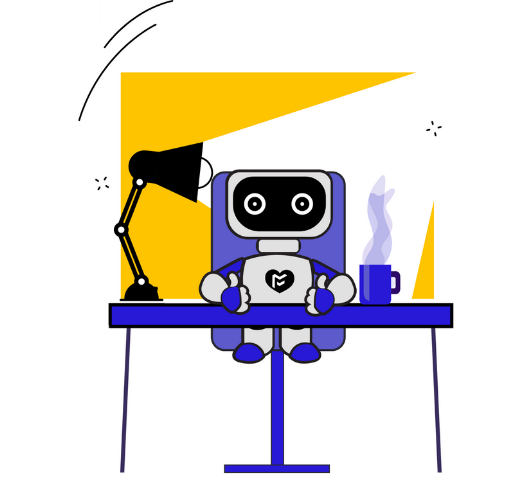What’s the Gigantic Struggle?
There are 25 million meetings per day in the US. MeetingFull is here to completely solve all 10, or 11, meeting struggles! Are you ready for an elegant and comprehensive solution that brings respect and purpose to your meetings?
· Across calendars
· Calculating time zones
· Managing existing conflicts
· Managing rescheduling requests
We also know that certain times of day are better for different types of thinking. Wouldn’t it be great if we could just say that we want to meet with a list of people, sometime in the next week, maybe set a threshold for the number of Optional attendees differently, understand when a conflict is because of working hours and have the time magically selected?
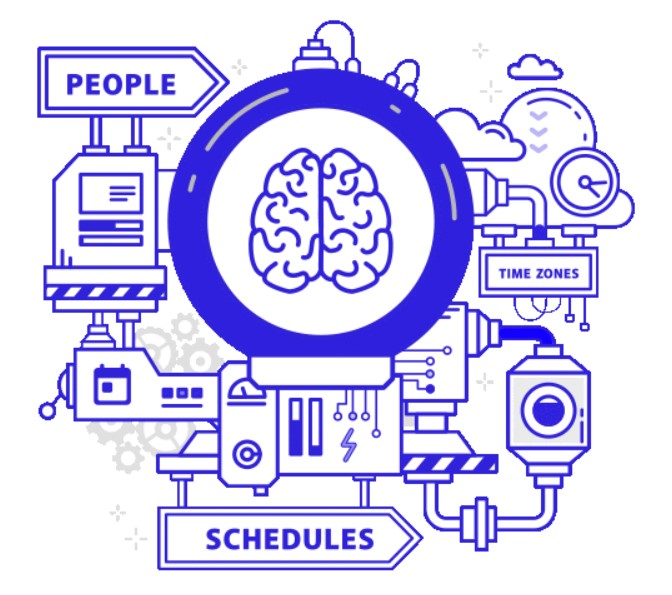
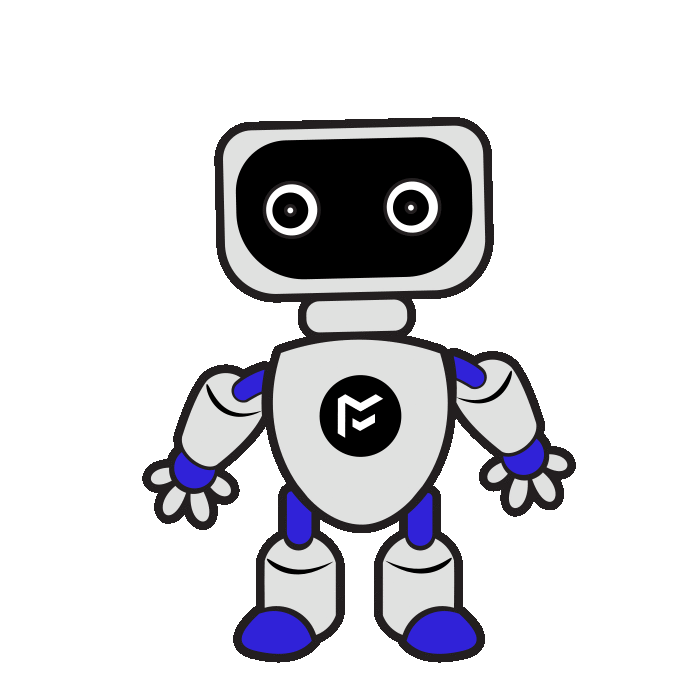
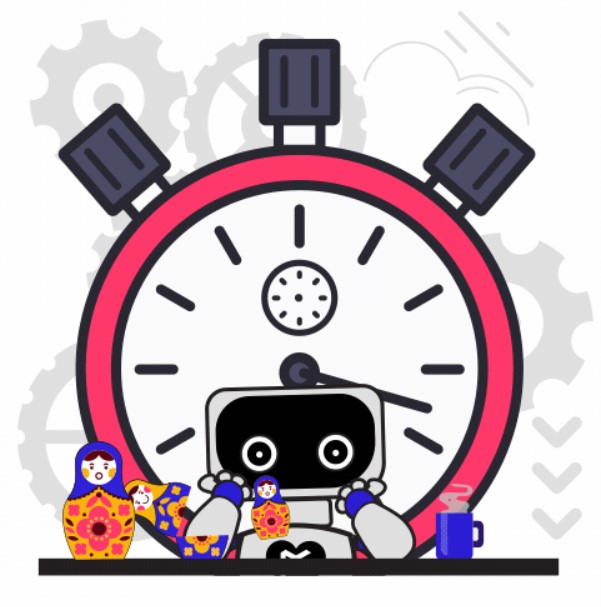
· friendly formatting
· Clear communication of goals
· Attendee roles in the meeting
· prep to do before the meeting
· Collaborative Agenda suggestions
In order to create well thought out meeting agendas, there are some important features which are necessary such as:
· Easy visibility and access to saved drafts
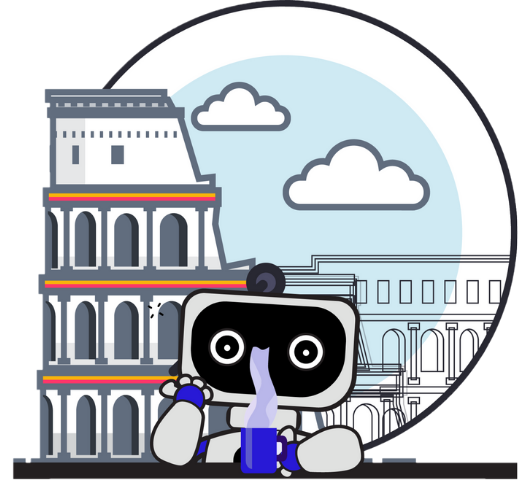

There’s another, much bigger problem. Conflicts are often the results of no available times on calendars. If you can join a phone call while walking the dog, that shouldn’t have the same “blocked” status as when you’re meeting with a client or with your team. Why can't we make it easier to:
· Avoid booking conflicts
· Have time available (sounds harder than it is!)
· Politely request to "bump" a conflicting event when needed
· Set expectations early for which events we'll be attending
· Be informed about conflicts immediately
To be respectful of peoples' time, we need an unobtrusive way to:
· Let people know at the last minute that we can't be at a meeting
· Ask people to start the meeting without us
· Cancel a meeting at the last minute
· Inform all meeting attendees, regardless of if they're on a company's chat tools!

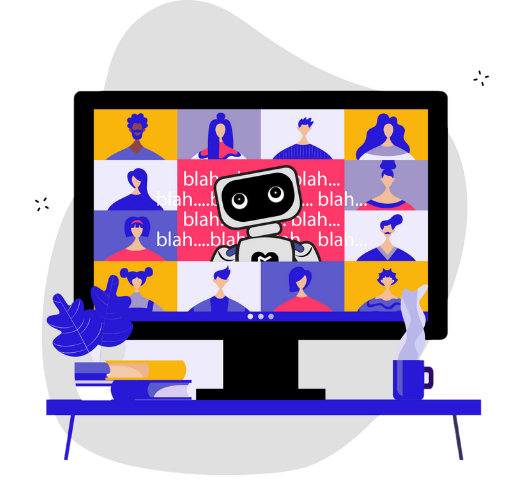
· The agenda should easily convert to a framework for meeting notes
· Attendees should be able to contribute to meeting notes in real time
· Action Items be created and managed seamlessly while we're in a meeting
· Relevant notes should be copied to the next meeting(s) for the same topic(s)
· Meeting notes should stay linked to the event
· Draft versions of notes for easy review before distribution
· Meetings notes should be sent directly to everyone who wants them
Whew! We need a lot for our meeting time to be used meaningfully!
· Let people know in advance that they'll be receiving meeting notes
· Automatically add people to the meeting notes distribution list

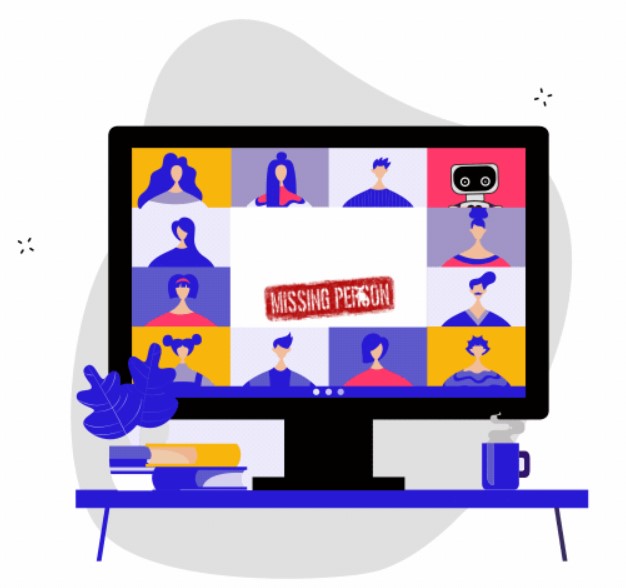
In order to properly run a meeting we need to:
· View which attendees have checked into the meeting
· Receive status updates when attendees step away or leave the meeting
· Ensure that attendees are aware when someone loses their connection
In order to ensure that the goals of a meeting are accomplished, it is critical to:
· Guide attendees' time management
· Allocate time on a per-topic level
· Adhere to the topic times during the meeting

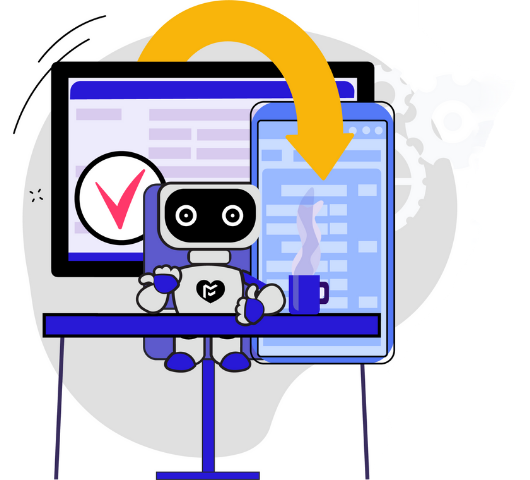
· Do we know if we’re planning our meetings as well as we can?
· Do we understand who we meet with most regularly and who’s starting to fall out of our network?
...and so much more!
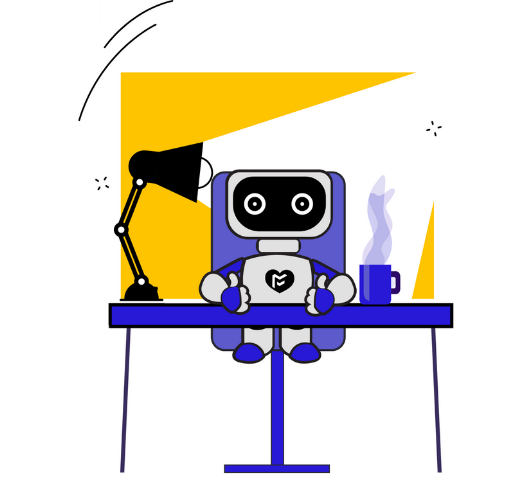
There are 25 million meetings per day in the US. MeetingFull is here to completely solve all 10, or 11, meeting struggles! Are you ready for an elegant and comprehensive solution that brings respect and purpose to your meetings?
· Across calendars
· Calculating time zones
· Managing existing conflicts
· Managing rescheduling requests
We also know that certain times of day are better for different types of thinking. Wouldn’t it be great if we could just say that we want to meet with a list of people, sometime in the next week, maybe set a threshold for the number of Optional attendees differently, understand when a conflict is because of working hours and have the time magically selected?
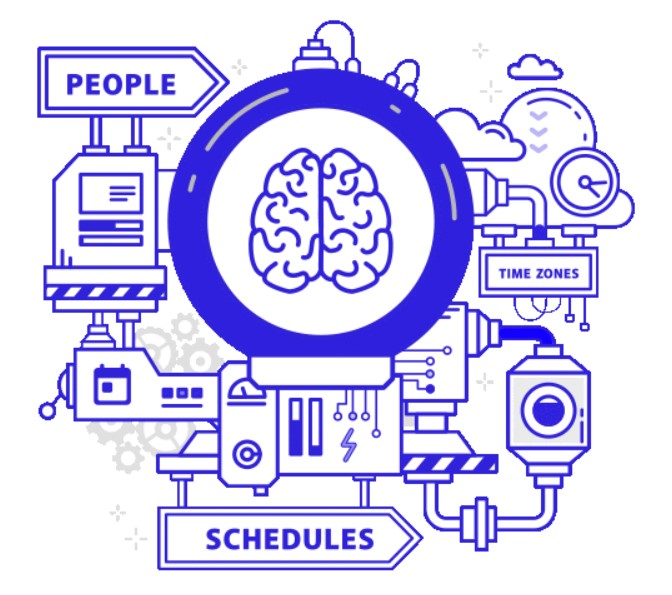
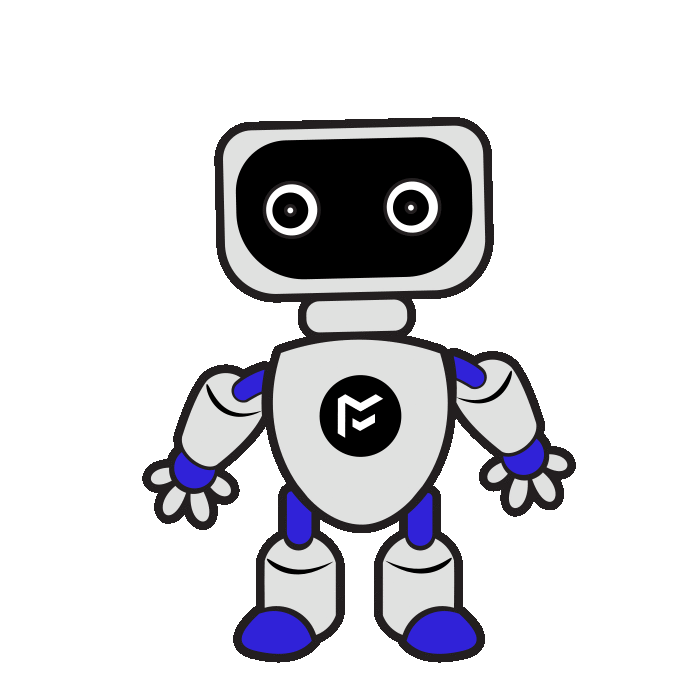
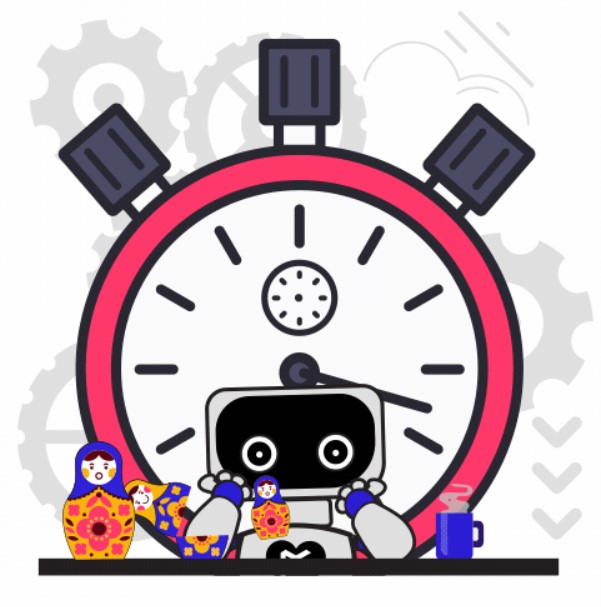
· friendly formatting
· Clear communication of goals
· Attendee roles in the meeting
· prep to do before the meeting
· Collaborative Agenda suggestions
In order to create well thought out meeting agendas, there are some important features which are necessary such as:
· Easy visibility and access to saved drafts
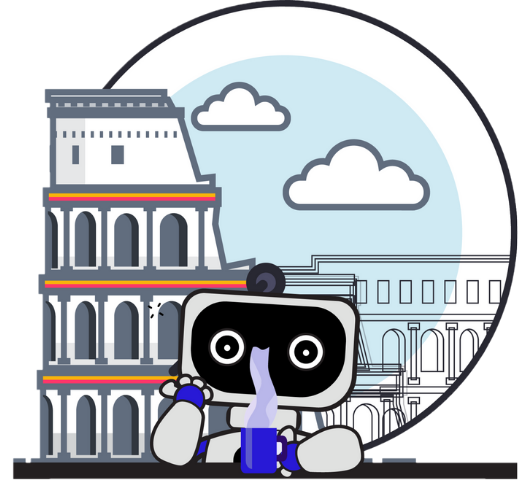

There’s another, much bigger problem. Conflicts are often the results of no available times on calendars. If you can join a phone call while walking the dog, that shouldn’t have the same “blocked” status as when you’re meeting with a client or with your team. Why can't we make it easier to:
· Avoid booking conflicts
· Have time available (sounds harder than it is!)
· Politely request to "bump" a conflicting event when needed
· Set expectations early for which events we'll be attending
· Be informed about conflicts immediately
To be respectful of peoples' time, we need an unobtrusive way to:
· Let people know at the last minute that we can't be at a meeting
· Ask people to start the meeting without us
· Cancel a meeting at the last minute
· Inform all meeting attendees, regardless of if they're on a company's chat tools!

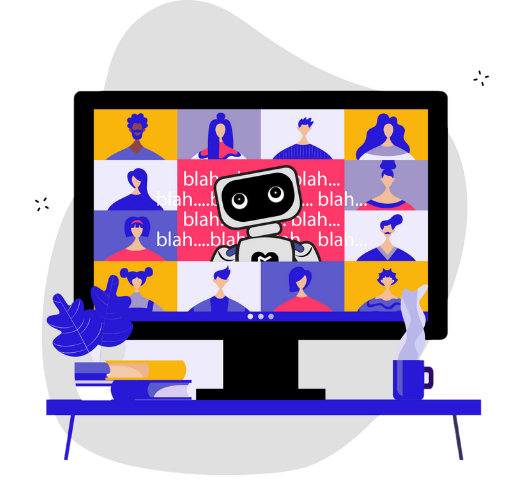
· The agenda should easily convert to a framework for meeting notes
· Attendees should be able to contribute to meeting notes in real time
· Action Items be created and managed seamlessly while we're in a meeting
· Relevant notes should be copied to the next meeting(s) for the same topic(s)
· Meeting notes should stay linked to the event
· Draft versions of notes for easy review before distribution
· Meetings notes should be sent directly to everyone who wants them
Whew! We need a lot for our meeting time to be used meaningfully!
· Let people know in advance that they'll be receiving meeting notes
· Automatically add people to the meeting notes distribution list

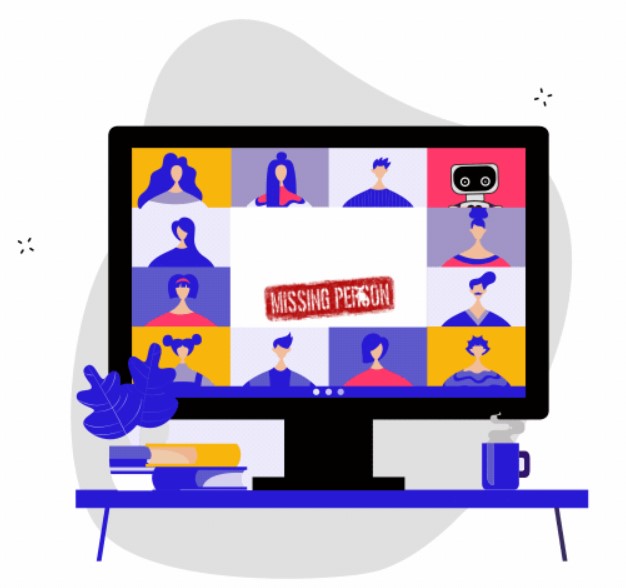
In order to properly run a meeting we need to:
· View which attendees have checked into the meeting
· Receive status updates when attendees step away or leave the meeting
· Ensure that attendees are aware when someone loses their connection
In order to ensure that the goals of a meeting are accomplished, it is critical to:
· Guide attendees' time management
· Allocate time on a per-topic level
· Adhere to the topic times during the meeting

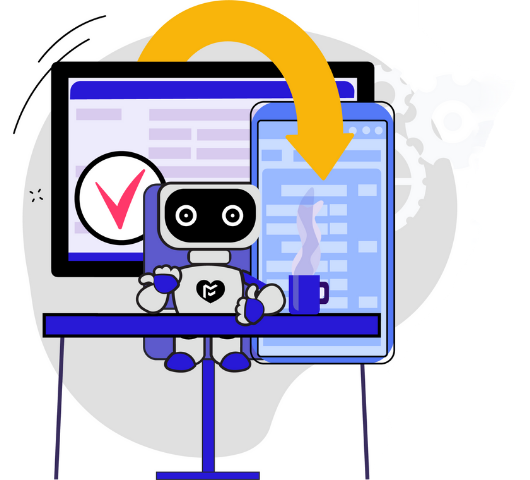
· Do we know if we’re planning our meetings as well as we can?
· Do we understand who we meet with most regularly and who’s starting to fall out of our network?
...and so much more!